with the appearance or design in such a way. become more conspicuous. because of the added features - features that are new. namely: there is creating Ui mocksup, photoshop, pre gui psd
As the need to design applications for smartphones and tablets is Becoming more and more Important, I have put together a list of GUI ressources (PSD, Fireworks) for the iPhone, Android, Palm Pre and IPAD along with the Human Interface Guidelines for EACH devices to help designers develop polished pitch and concepts.
I hope you find this list useful earnest. Please, if you think this list is incomplete, add your link in the comments
1. I Phone GUI PSD Version 4
2. Fireworks toolkit for creating iPhone UI mockups
While designing Notespark, we did a lot of UI mockups. As it turns out, I prefer using Fireworks for this kind of work over Photoshop, because it’s easier to manipulate objects on the screen. After doing some Google searching, it appeared there weren’t any good templates for doing iPhone mockups, so we built our own.
The file is pretty complete now, so we’re sharing it with the rest of the world. We started out with a combination of bitmaps and vectors, but we found that vectors were easier to edit, so every single item has been redrawn as a vector [*], which should make it easier to edit to your heart’s content.
3. FreshBooks iPhone Application GUI
I was tasked with designing the FreshBooks iPhone application. The first thing I discovered was that Apple makes life unnecessarily difficult for people trying to design applications that match the iPhone style. They don’t have any ready-made GUI resources available for mockups. Even worse, their stock controls in Interface Builder don’t have all the visual options available that they use in their applications. Want a big red or green button like the ones in the clock application? Sorry, no can do. You will need to create your own.
This forced me to take screenshots of the stock iPhone applications and chop them into pieces in order to create mockups. The results were similar to the stock applications, but they felt dreary. They did not feel like something FreshBooks would create. They were too dark and ominous. We realized we were missing the opportunity to create something that would be distinctly FreshBooks—something bright, colorful, and fresh.
Android GUI
1. Android GUI PSD v. 1.0 (for Android 1.5)
2. Google Android GUI PSD

3. Android User Interface Guidelines
4. DroidDraw Beta

Palm Pre GUI:
1. Palm Pre GUI

2. Palm Pre User Interface Guidelines

3. iPad GUI PSD
4. ipad vector GUI elements: tabs buttons menus icons



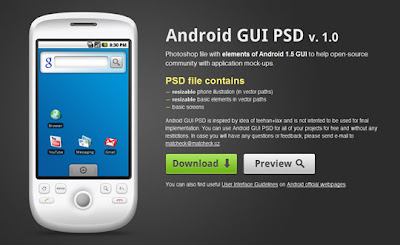


0 comments:
Post a Comment